Media.io Best Anime Image Generator: Create Perfect Anime Art

Whether you want to have a Ghibli character, create manga-style portraits, or design anime content for social media, AI makes it surprisingly simple. You can choose from hundreds of styles, from classic hand-drawn looks to modern digital aesthetics, all with a few clicks. But not all anime AI generators deliver good results. Some are complicated, others charge too much, and many produce generic artwork that misses the mark.
This guide shows you the best anime picture generators available (Spoiler alert: WonderShare Media.io is our top recommendation), how to transform your photos step-by-step, and which styles work best for different projects. Let’s explore how easy it is to bring your photos to life with anime effects.
Top Anime AI Image Generators to Try
| Tool | Key Advantages | Output Quality & Control | Templates & Styles |
| WonderShare Media.io | All-in-One Platform. Integrated audio & video AI tools. User-friendly, no technical skill required. Great for beginners and pros. | High & Consistent.
Excellent at maintaining facial details. Produces clean, polished, and share-ready anime art. |
5,000+ trending templates, including Ghibli, Comic, and various anime styles. |
| imageine.art | High Customization. Offers significant control through detailed prompts and settings for users who want fine-tuned results. | High & Artistic.
Can produce highly creative and artistic results, but may require prompt tuning for consistency. |
Extensive style library driven by community models and user prompts, rather than pre-set templates. |
| Monica | Guided Creation. The AI assistant helps you refine your ideas and prompts, making the process interactive and exploratory. | Variable & Prompt-Dependent.
Quality is highly dependent on your descriptive skills. Excels at creative interpretations. |
No traditional template library. Styles are generated based on text descriptions and example images provided in chat. |
| Dzine AI | Specialization. Focused primarily on anime and character creation, potentially offering optimized results for this niche. | Good for Portraits.
Generally produces good quality, stylized anime portraits with a focus on aesthetic appeal. |
Offers a collection of anime-specific filters and styles, though the total number is not as vast as Media.io’s library. |
Why Media.io is the Best AI Anime Picture Generator
When you’re looking for the best image-to-image AI generator to turn pictures into anime, the difference becomes clear once you actually try these tools. Imagine art makes you fiddle with text prompts and settings—it’s built for AI enthusiasts who enjoy experimenting. Monica feels more like a chatbot than a dedicated image tool, which is fine for quick tests but frustrating for serious projects. Dzine AI has decent results but limited style options that get repetitive fast.
Media.io AI image to image just works differently. You’re not typing prompts or hoping the AI understands what “Ghibli style” means. You can directly choose from 5000+ actual templates that show you exactly what you’ll get. Upload your photo, pick your anime style, and you’re done in under a minute. Plus, if you want to turn that anime image into a video or add music, those tools are right there. It’s the difference between using five separate apps versus having everything in one place that actually makes sense.
2000+ Templates: From Ghibli Style to AI Comics
Unlike other AI comic generators, Media.io offers over 5,000 ready-made templates organized by actual anime styles you recognize. Puppet, digital illustration, pencil style, you name it.
Using these templates is stupidly simple. You upload your photo, click on a template that looks good, and watch it apply to your image. That’s it. What’s actually useful is that you can preview different styles instantly. No complicated settings, no trying to describe what you want in text prompts. Just pick and apply.
Advanced AI Models: Convert Image to Anime with Precision
Media.io doesn’t use just one AI model. It runs multiple specialized models together to deliver superior results. This multi-model approach makes all the difference in your final image.
By combining models optimized for different tasks – like line drawing, color processing, and detail enhancement – Media.io ensures both speed and quality. The system works seamlessly to analyze your photo and apply the anime transformation accurately.
You get crisp lines, vibrant colors, and preserved facial features in every conversion. The process takes just seconds, yet produces professional-looking anime art that maintains your original likeness. This precision engineering makes Media.io the smart choice for converting photos to anime.
Turn Images into Videos and Add Music
Creating an anime version of your photo is cool, but here’s where Media.io gets interesting: you’re not stuck with just a static image. Turn that anime portrait into an actual moving video with a few clicks. Maybe add some subtle animation—a hair movement, blinking eyes, or a background that shifts slightly. Suddenly, your still image feels alive.
The music AI is surprisingly handy too. Say you’re making a short video from your anime images—Media.io can generate background music that matches the mood you’re going for. Upbeat and energetic for fun content, calm and dreamy for something more artistic, dramatic for anime-style storytelling. You don’t need to hunt through stock music libraries or worry about copyright issues.
How to Turn Photo into Anime in 3 Steps with Media.io
Step 1: Choose Your Anime Filter Style
Head to Media.io and find the image-to-image. Go to “AI Effects”. Then click “Anime”.
Step 2: Upload Your Image to Convert
Choose a filter and upload whatever photo you want to convert. The platform accepts pretty much any common format: JPG, PNG, whatever. Just make sure your photo has decent lighting and isn’t too blurry. Once you click a style, it applies to your photo immediately. If you don’t like it, try another.

Step 3: Save Your Anime Masterpiece
If you find the best one, hit the download button. Media.io lets you choose your export quality. The file downloads straight to your device. All your creations also save to your library automatically, which is handy if you want to come back and download different versions or try new styles on the same photo.
Start Your AI Anime Creation Journey Today
Turning photos into anime art used to be this whole thing—hiring artists, learning software, whatever. Now it takes two minutes. Upload your photo, pick from thousands of anime styles, and you’re done. That’s genuinely it.
Media.io’s free version lets you test everything without paying a cent, so there’s zero reason not to try it. Maybe you’ll love the Ghibli look on your selfies, maybe you’ll discover your dog looks amazing as an anime character. Who knows until you actually upload something?
Stop overthinking it. Head to Media.io, throw in a photo, and see what happens. Worst case, you waste five minutes. Best case, you find your new go-to tool for creating stuff people actually want to see.

Why Retail Software Testing is Critical for Effective E-commerce Development?

How Sales Teams Increased Productivity with Parallel Dialers

Curtain Dry Cleaning and Leather Sofa Cleaning – Reliable Care by Duo Nini

The Ultimate Guide to Family-Friendly Communities: Planning Your Family Vacation to Destin Florida
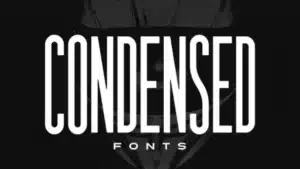
How Condensed Fonts Improve Packaging and Label Design

Best DSPM Platforms for AI-Driven Companies in 2026 (Ranked)

Which one is better? Margin Calculator or MTF Calculator?
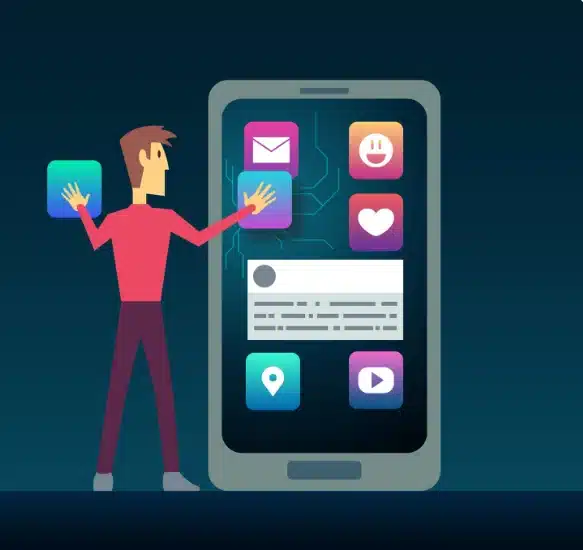
Make iOS & Android apps with Bolt.new easily











