Tips for Selling Your Old Laptop for the Best Price and Securing Your Data

How to Sell Your Old Laptop: The Complete Guide
When it’s time to upgrade to a new laptop, selling your old one can help offset the cost. However, to get the best price and ensure your data remains secure, there are several important steps you should take. In this guide, we’ll walk you through everything you need to know to sell your old laptop successfully, including how to prepare it, protect your personal information, and choose the best platform to sell on.
What to Do Before Selling a Used Laptop
Before listing your device for sale, make sure you’ve taken these essential steps to protect your privacy, enhance the laptop’s resale value, and provide a smooth experience for the buyer:
- Gather All Accessories: Include the original charger, box, manuals, or any extras like a laptop bag. These can increase your device’s appeal and value.
- Check Warranty or AppleCare Status: If your device is still under warranty, mention it—it can justify a higher asking price.
- Remove Stickers or Personal Customizations: A clean, neutral appearance is more appealing to buyers.
- Unlink Software Licenses: If you’ve installed software like Microsoft Office or Adobe Suite, unlink your account or deactivate the license so the new user doesn’t face issues.
- Disable Tracking Features: Turn off Find My Device (Windows) or Find My Mac (macOS) to ensure the buyer can log in without restrictions.
- Reset BIOS/UEFI (if needed): Restore BIOS/UEFI to default settings to avoid boot or login issues for the next user.
Step 1: Assess the Condition of Your Laptop
Understanding your laptop’s physical and functional condition is the foundation of a successful sale.
Inspect the Hardware
Check for cosmetic issues like scratches, dents, or a cracked screen. Devices with minimal wear-and-tear command better prices.
Evaluate Performance
Ensure the device boots properly, and test the keyboard, trackpad, screen brightness, ports, and speakers. If performance is slow, consider optimizing it before listing.
Test the Battery
Buyers will want to know how long the battery lasts. You can use tools like BatteryInfoView or CoconutBattery to report accurate stats.
Note the Specifications
Record key specs such as:
- Processor (Intel Core i5/i7, AMD Ryzen, etc.)
- RAM (8GB, 16GB, etc.)
- Storage (SSD vs. HDD, capacity)
- Graphics Card (if applicable)
- Operating System version
This information helps buyers compare your laptop to others in the market.
Step 2: Clean Your Laptop and Prepare It for Sale
A clean and well-maintained device can make a significant difference in buyer perception and price when you’re looking to sell your old laptop. Presenting it in its best possible condition not only boosts its value but also shows buyers that it has been cared for.
External Cleaning
- Wipe down the screen and keyboard with a microfiber cloth
- Use isopropyl alcohol (70% or higher) for disinfecting
- Blow out dust from ports and vents with compressed air
Internal Cleaning
- Uninstall unnecessary software
- Run a full malware scan and clean junk files
- Use tools like CCleaner to optimize performance
Reinstall the Operating System
A fresh OS install removes clutter and gives the buyer a clean slate. Both Windows and macOS have built-in reset tools that allow you to erase personal data and reinstall the system.
Step 3: Secure Your Data
Protecting your privacy should be a top priority before handing off your laptop.
Back Up Important Files
Transfer your data to an external hard drive or use cloud storage services like:
- Google Drive
- OneDrive
- Dropbox
Perform a Factory Reset
- Windows: Go to Settings > System > Recovery and select Reset this PC.
- macOS: Boot into Recovery Mode (Cmd + R), erase the disk with Disk Utility, and reinstall macOS.
Use Data-Wiping Software
For extra protection, use tools like:
- DBAN (Darik’s Boot and Nuke) – for hard drives
- Blancco Drive Eraser – industry-compliant wiping
- CCleaner’s Drive Wiper – for free and basic overwriting
Sign Out and Deauthorize Accounts
Don’t forget to:
- Sign out of iCloud, Google, and Microsoft accounts
- Deauthorize from iTunes or Adobe products
- Unpair Bluetooth devices
Step 4: Determine the Best Selling Option
Where you sell your laptop can impact how much money you make—and how fast you sell it.
Online Marketplaces
- eBay – Best for auctions or international buyers
- Facebook Marketplace – Ideal for local sales and quick cash
- Craigslist – Great for in-person, no-fee transactions
Just make sure to:
- Upload clear, well-lit photos
- Write a detailed description
- Mention all accessories and conditions honestly
Specialized Resellers
- Swappa
- Gazelle
- Decluttr
These platforms offer quick, hassle-free sales but may offer slightly less than marketplace value.
Trade-In Programs
Offered by brands like:
- Apple
- Amazon
- Best Buy
You may get store credit or gift cards in exchange. It’s convenient but may yield a lower payout.
Sell Locally
Options include:
- Pawn shops
- Secondhand stores
- Local tech buyback stores like PayMore
Quick transactions but usually lower offers.
Step 5: Set a Realistic Price
Avoid overpricing or undervaluing your device by doing a bit of market research.
Check Competitor Listings
Look for laptops with similar:
- Brands and models
- Specs
- Conditions
Use platforms like eBay (completed listings), Swappa, and Facebook to gauge market trends.
Factor in Accessories
If you’re including original packaging, a mouse, or a laptop sleeve, you can justify a slightly higher price.
Consider Shipping and Fees
When selling online, include:
- Platform fees (e.g., eBay takes around 10–12%)
- Shipping costs and insurance
- Payment processing charges
Step 6: Finalize the Sale
Once you find a buyer, keep things safe and professional.
- Meet in a public, well-lit location if selling locally
- Accept secure payment methods (PayPal, bank transfer, or cash)
- Carefully package the laptop with padding if shipping
- Provide tracking info and follow up to confirm delivery
Conclusion
Selling your old laptop isn’t just a way to earn extra money—it’s also an opportunity to recycle technology responsibly. By following these steps, from securing your data to choosing the right platform, you can make the process smooth, secure, and profitable.
Whether you sell online, trade it in, or hand it off to a local buyer, the key is preparation. Taking time to clean, back up, and reset your device not only protects your information but also helps you get the best possible price.
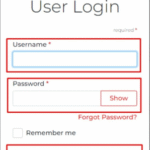
Hy Vee Huddle: A Complete Informational Guide

The Connection Between Accounting Firms And Regulatory Compliance

Why Smart Startups Choose Custom AI Business Solutions Today

The Digital Lifeline: How Technology is Revolutionizing Addiction Recovery

From Clicks to Clients: Why Trust-First Local SEO Wins the Long Game

Forgot Your iPhone Password? Here’s How to Unlock It Easily

How Strikes and Step Through Bikes Are Using Tech for Better Range
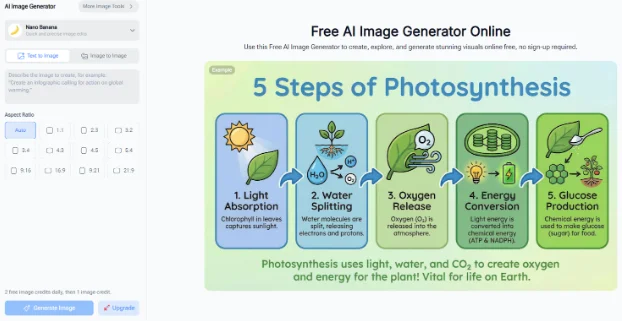
NoteGPT AI Image Generator: Transforming Branding and Marketing








