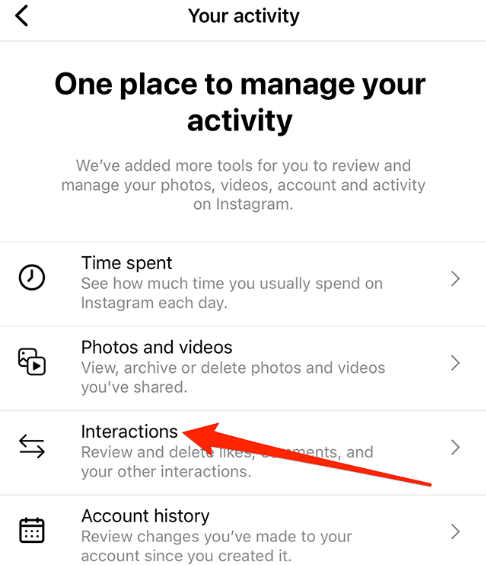
This article provides a comprehensive guide for discovering liked posts on Instagram.
As the popularity of this social media platform continues to skyrocket, it becomes increasingly crucial to grasp the most effective methods for exploring its features.
By following the methods outlined below, you’ll be able to easily locate and access your liked posts, ensuring a seamless Instagram experience. So let’s dive in!
Using the ‘Posts You’ve Liked’ Feature
Instagram offers a convenient built-in functionality that enables you to effortlessly access a consolidated collection of all the posts you have appreciated and engaged with on the platform. Follow these simple steps to access your liked posts:
- Open the Instagram app (IG app) on your mobile device.
- Tap on your profile icon, usually at the screen’s bottom right corner.
- On your profile page, look for the three horizontal lines which you can easily see on the screen’s top right corner, and tap on them.
- From the menu that appears, select ‘Settings.’
- In the Settings menu, choose the ‘Account’ option.
- Scroll down and select ‘Posts You’ve Liked.’
By following these steps, you’ll be able to see a chronological list (list based on time) of all the posts you’ve liked on Instagram. This feature provides a convenient way to revisit and engage with content you’ve found interesting or inspiring.
Utilizing the Search Bar
Another way to find your liked posts on Instagram is by using the search bar. Although this method requires a specific keyword or tag associated with the post, it can be useful if you remember any relevant details about the content you want to find. Here’s how you can do it:
- Launch the Instagram app on your device.
- Tap on the Instagram’s search bar at the bottom of the screen.
- Enter relevant keywords or hashtags related to the liked post you want to find.
- As you type, Instagram will start suggesting relevant accounts, hashtags, and places. Tap on the desired suggestion to narrow down your search.
- Once you’ve selected a suggestion, Instagram will display a grid of posts associated with the keyword or hashtag.
- Look for the post you want to find in the search results.
Using the search bar effectively requires a good memory of the details associated with the post you liked. However, it can be an easy and efficient way to locate specific content on Instagram.
Exploring Activity Log
If you’re unable to find a specific liked post using the above methods, you can try accessing your activity log. The activity log of IG keeps a record of all your interactions on the platform, including the posts you’ve liked. To access the activity log, follow these steps.
- Take your mobile device and open the Instagram app on it.
- Tap on your profile icon, which is at the bottom right corner of the screen.
- On your profile page, tap on the three horizontal lines at the top right corner.
- From the menu that appears, select ‘Settings.’
- In the Settings menu, choose the ‘Privacy’ option.
- Look for and select ‘Activity Log.’
Once you’ve accessed the activity log, you can browse through your entire activity history. Scroll through the log and locate the specific post you’re looking for among the list of liked posts.
Leveraging Third-Party Apps
If the built-in features of Instagram fail to yield the desired results, you can explore third-party applications specifically designed to assist you in locating liked posts.
These apps often offer advanced search and filtering options, allowing you to locate specific content more efficiently. I have listed a few popular third-party apps you can consider.
- LikeKeeper: LikeKeeper is a comprehensive app that organizes and manages your liked posts. It allows you to create custom collections, tag posts, and add notes for easier retrieval in the future. LikeKeeper also offers powerful search functionality, making locating specific liked posts based on keywords, captions, or usernames simple.
- InstaSaver: Another widely used third-party application, InstaSaver, offers assistance in locating and saving liked posts on Instagram. InstaSaver lets you easily download and store your favorite posts for offline access. With its user-friendly interface, the app enables you to effortlessly navigate through your liked posts and swiftly locate the specific ones you are searching for.
- Repost for Instagram: Repost for Instagram is a useful app if you want to share or repost liked posts from your account. By offering the capability to repost content to your profile directly, the app provides an efficient means to revisit and engage with the posts you have liked in the past. Reposting for Instagram also allows you to create collections and categorize your liked posts for better organization.
Utilizing these third-party apps can enhance your ability to find liked posts on Instagram and optimize your overall experience on the platform.
Conclusion
In conclusion, finding liked posts on Instagram can be easily achieved by using the built-in features provided by the app or leveraging third-party applications. By adhering to the methods delineated in this article, you will be able to effortlessly access and rediscover the posts you have liked, guaranteeing a smooth and unhindered browsing experience on Instagram. Remember to utilize the ‘Posts You’ve Liked’ feature, the search bar, and the activity log within the Instagram app. Additionally, consider exploring third-party apps like LikeKeeper, InstaSaver, and Repost for Instagram to enhance further your ability to manage and find your liked posts.
By embracing these techniques, you will gain the power to maximize your Instagram experience, enabling you to revisit and engage with content that genuinely connects with you. Start implementing these methods today, and enjoy effortlessly finding your liked posts on Instagram!
Read more articles
How Old Do You Have to Be to Have a Facebook Account?

Stand Out This Canada Day with Smart Print Marketing

What Documents Are Needed for a Vehicle Loan Approval?

The Dropshipping Business In 2025 And Its Current Trends

AI in Marketing Is No Longer a Buzzword — It’s the Strategy

Srinivasa Rao Challa Champions AI-Powered Financial Systems for a Smarter, Safer Economy

Why Some Viral Creators Still Buy Rumble Followers — And What You Can Learn From Them

Email Security Best Practices for SMEs to Avoid Costly Cyberattacks

Unlocking the Mystery of Anonymous Instagram Story Viewing








