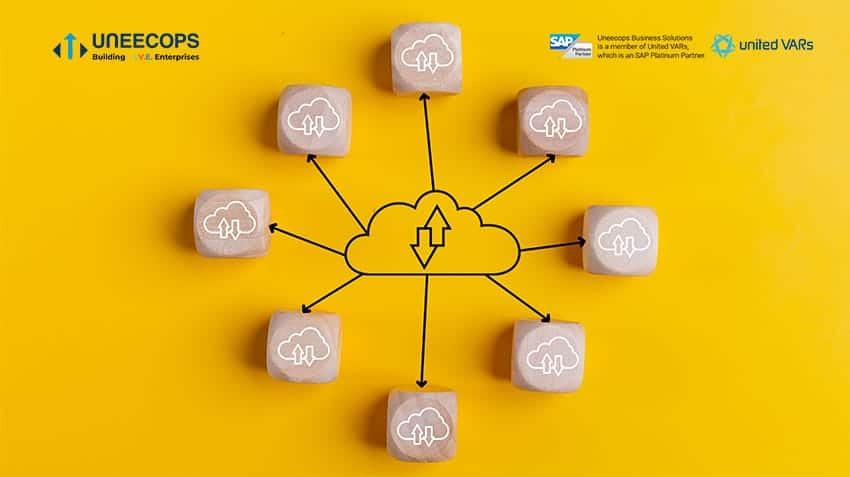NetSuite is a comprehensive, cloud-based Enterprise Resource Planning (ERP) solution designed to help businesses streamline their processes and improve overall efficiency. However, many organizations may not be leveraging the full potential of their NetSuite investment. By learning and applying various tips and tricks, businesses can unlock NetSuite’s true potential and reap the benefits of streamlined processes and improved decision-making.
The objective of this blog post is to share actionable tips and tricks that will help you maximize the value of your NetSuite ERP solution. By optimizing your data management, financial management, inventory and order management, customer relationship management (CRM), employee productivity, business performance monitoring, and integrations, you can ensure that your business processes are running as smoothly and efficiently as possible.
Optimize Data Management
Effective data management is critical to any ERP system’s success, and NetSuite is no exception. By leveraging custom fields and records, you can capture and store data specific to your business needs, making it easier to access and analyze that information.
- Leverage custom fields and records: Create custom fields to capture unique data attributes and use custom records to store and manage non-standard data sets. This can help you track industry-specific information, maintain custom pricing structures, or manage warranty information.
- Implement data validation rules: Use validation rules to ensure that data entered into your system is accurate and consistent. For example, you might require that certain fields be populated before a record can be saved or create validation rules to check for duplicate entries.
- Utilize parent-child relationships for efficient record organization: Organize your data hierarchically with parent-child relationships to improve data organization and reporting. For example, you can create parent accounts for your customers and then link them to child accounts for each customer location, making it easier to manage billing and support activities.
Streamline Financial Management
NetSuite offers a range of financial management tools to help businesses manage their finances more effectively. By automating key financial processes, you can save time, reduce errors, and gain real-time insights into your business’s financial health.
- Automate recurring billing and invoicing: Configure NetSuite to automatically generate invoices for recurring charges, such as subscriptions or maintenance fees. This can save time, reduce manual errors, and help ensure that customers are billed accurately and on time.
- Utilize financial dashboards for real-time insights: Create custom financial dashboards to monitor key financial metrics, such as cash flow, profit margins, and accounts receivable. By having real-time access to this data, you can make more informed decisions about your business’s financial strategy.
- Leverage multi-currency and multi-subsidiary features: If your business operates in multiple countries or has multiple subsidiaries, take advantage of NetSuite’s multi-currency and multi-subsidiary capabilities. These features can help you manage exchange rates, intercompany transactions, and consolidated financial reporting with greater ease and accuracy.
Improve Inventory and Order Management
Efficient inventory and order management are essential for businesses that sell physical products. NetSuite offers several tools and features to help you manage your inventory more effectively and streamline your order processing.
- Implement demand planning and forecasting: Use NetSuite’s demand planning and forecasting tools to estimate future inventory needs and avoid stockouts or overstocking. By analyzing historical sales data and factoring in lead times and seasonality, you can better plan for future inventory levels.
- Use barcode scanning for efficient warehouse management: Integrate barcode scanning technology with your NetSuite system to improve warehouse efficiency and accuracy. By scanning barcodes during picking, packing, and receiving processes, you can reduce manual errors and streamline inventory tracking.
- Automate order processing and shipping: Configure NetSuite to automatically process orders and generate shipping labels, packing slips, and other necessary documentation. By automating these tasks, you can reduce manual errors, save time, and improve customer satisfaction with faster order fulfillment.
Enhance Customer Relationship Management (CRM)
A well-implemented CRM strategy can help you better understand and engage with your customers. NetSuite offers several built-in CRM tools to help you manage customer interactions more effectively and streamline your marketing and support processes.
- Utilize NetSuite’s built-in marketing tools: Leverage NetSuite’s email marketing and campaign management tools to create targeted, personalized marketing campaigns. By tracking campaign performance, you can refine your marketing efforts and improve your return on investment.
- Implement customer segmentation for targeted marketing: Use NetSuite’s customer segmentation features to group customers based on criteria such as purchase history, demographics, or location. By targeting your marketing efforts to specific customer segments, you can improve engagement and conversion rates.
- Streamline customer support with case management: NetSuite’s case management features allow you to manage customer support inquiries more efficiently. By tracking and prioritizing cases, assigning them to the appropriate team members, and monitoring resolution times, you can improve customer satisfaction and maintain a high level of support quality.
Maximize Employee Productivity
To get the most out of your NetSuite investment, it’s crucial to ensure that your employees can work efficiently and effectively. By implementing role-based access, custom dashboards, and workflow automation, you can help your team stay focused and productive.
- Implement role-based access and permissions: Configure NetSuite with custom roles and permissions to ensure that each employee has access to the information and features they need to perform their job effectively. This can help improve efficiency, reduce the risk of data breaches, and maintain better control over sensitive information.
- Utilize custom dashboards for improved data visibility: Create custom dashboards tailored to each user role, providing real-time access to critical data and KPIs. This can help employees stay informed and make data-driven decisions more quickly.
- Leverage SuiteFlow to automate internal processes: Use NetSuite’s SuiteFlow tool to create custom workflows that automate routine tasks, such as approval routing or data validation. By automating these processes, you can save time, reduce errors, and free up your team to focus on higher-value tasks.
Monitor and Analyze Business Performance
Keeping a close eye on your business’s performance is essential for making informed decisions and driving growth. NetSuite offers several tools to help you monitor and analyze key performance metrics, allowing you to make data-driven decisions with confidence.
- Utilize SuiteAnalytics for advanced reporting: Leverage NetSuite’s SuiteAnalytics tool to create custom reports and visualizations that provide deep insights into your business’s performance. With SuiteAnalytics, you can analyze data across multiple dimensions, identify trends, and uncover hidden opportunities.
- Implement Key Performance Indicators (KPIs) and scorecards: Configure NetSuite with custom KPIs and scorecards to track your business’s performance against critical success factors. By monitoring these KPIs in real-time, you can quickly identify areas for improvement and take corrective action as needed.
- Use real-time data for informed decision-making: Ensure that your team has access to real-time data, enabling them to make informed decisions quickly and efficiently. By making data-driven decisions, you can improve your business’s agility and responsiveness in a rapidly changing market.
Extend NetSuite Functionality with Integrations
NetSuite’s functionality can be further extended by integrating it with other software applications and platforms. By exploring the NetSuite Apps, leveraging SuiteScript for custom integrations, and integrating with third-party applications, you can enhance your business processes and achieve even greater efficiency.
- Explore SuiteApp Marketplace for pre-built integrations: NetSuite’s SuiteApp Marketplace offers a wide range of pre-built integrations with popular third-party applications. These integrations can help you streamline processes, enhance functionality, and improve data sharing between systems.
- Leverage SuiteScript for custom integrations: If you require custom integrations, consider using NetSuite’s SuiteScript development platform. SuiteScript allows you to create custom scripts and integrations to meet your specific business needs, whether it’s connecting to a proprietary system or automating a unique business process.
- Integrate with third-party applications to enhance business processes: Integrating NetSuite with other software systems, such as CRM, e-commerce platforms, or marketing automation tools, can help you streamline your business processes and gain a competitive edge. By connecting your systems, you can ensure seamless data exchange and improve overall efficiency.
Continuously Optimize Your NetSuite Environment
To maximize the benefits of your NetSuite investment, it’s essential to continuously optimize your system and stay up-to-date with the latest enhancements and best practices.
- Conduct regular system audits: Periodically review your NetSuite system to identify areas for improvement, such as unused custom fields, inefficient workflows, or outdated reports. By conducting regular audits, you can ensure that your system remains optimized and aligned with your business needs.
- Stay up-to-date with NetSuite updates and enhancements: Keep up with NetSuite’s regular updates and enhancements to take advantage of new features and improvements. By staying current with the latest NetSuite developments, you can continue to optimize your system and drive business growth.
- Participate in NetSuite user groups and forums: Engage with other NetSuite users through user groups, forums, or online communities to share best practices, tips, and tricks. By learning from the experiences of others, you can uncover new ways to optimize your NetSuite system and improve your business processes.
Collaborate with NetSuite Experts and Partners
Working with NetSuite experts and partners can help you get the most out of your NetSuite investment. These professionals can offer valuable insights, best practices, and guidance to help you optimize your system and streamline your business processes.
- Work with NetSuite consultants for best practices and optimization: Engage with NetSuite consultants who can provide expert advice on best practices, system optimization, and strategies for leveraging the full potential of your NetSuite investment.
- Engage NetSuite partners for customizations and integrations: Partner with NetSuite solution providers who specialize in customizations, integrations, and other services that can help you tailor your NetSuite system to your unique business needs.
- Leverage NetSuite support resources for ongoing assistance: Take advantage of NetSuite’s support resources, including online help, training, and customer support services, to ensure that you have the assistance you need to maintain and optimize your system.
Conclusion
Unlocking the full potential of your NetSuite ERP solution is essential for driving business growth and improving overall efficiency. By optimizing your data management, financial management, inventory and order management, CRM, employee productivity, business performance monitoring, and integrations, you can streamline your business processes and make more informed decisions.
Remember to continuously optimize your NetSuite environment, stay up-to-date with the latest enhancements, and collaborate with NetSuite experts and partners to maximize the value of your investment. By applying the tips and tricks shared in this blog post, you can unlock the true potential of your NetSuite system and achieve lasting success in your business.

The Financial Side of Moving: Budgeting and Saving Tips

Making Memories: International Rakhi Celebrations and Traditions

What Makes the #1 Ranked Email Data Service Essential for Your Business?

Pre-Requisites Before Applying for an Instant Personal Loan

Embrace the Magic of Turkey: An Unforgettable Visit

The Financial Side of Moving: Budgeting and Saving Tips

Making Memories: International Rakhi Celebrations and Traditions

What Makes the #1 Ranked Email Data Service Essential for Your Business?