How To Turn Off Auto Swipe On Instagram

Are you tired of those endless swiping marathons on Instagram carousels? Well, you’re not alone! Instagram’s latest update has introduced the auto swipe feature, leaving users craving for control over their scrolling experience. Unfortunately, there’s no official option to turn off this auto swipe function… or is there? In this article, we dive deep into the depths of Instagram’s settings and explore alternative methods to regain power over your scrolling destiny. Get ready to break free from the never-ending carousel loop and reclaim your Instagram browsing experience!
Understanding the Auto Swipe Feature on Instagram
It’s time to unravel the mysteries behind the auto swipe feature and gain a deeper understanding of its inner workings. In this section, we delve into the mechanics of this captivating yet controversial feature that has taken Instagram by storm.
How does the auto swipe feature work?
Let’s demystify it. When you stumble upon a carousel post, Instagram automatically advances to the next slide after a predetermined time, captivating your attention with a seamless transition. The idea behind this feature is to provide a more immersive and hands-free browsing experience, allowing users to effortlessly consume content without manual swiping.
What was Instagram’s intention behind introducing auto swipe?
This feature was designed to enhance user engagement and streamline content consumption. By eliminating the need for manual swiping, Instagram aimed to make browsing more convenient and user-friendly. With an auto swipe, you can sit back and enjoy the visual storytelling of carousel posts without the constant interruption of swiping.
Users Concerns
Despite its allure, the auto swipe feature has sparked concerns among users. Some feel it disrupts their preferred browsing pace, forcing them to rush through content or miss important details. Users also worry about accidental swipes, potentially skipping content they intended to view. The lack of an official option to disable auto swipe further adds to the frustration. Instagram has received feedback from users regarding these concerns but has yet to provide a straightforward solution.
The Need for Turning off Auto Swipe on Instagram
Auto swipe’s impact on user experience cannot be ignored. While it aims to provide a seamless browsing journey, it often disrupts the natural pace and flow of content consumption. Users find themselves hurriedly skimming through posts, missing out on the intricate details and captivating storytelling that make Instagram so compelling. The lack of control over the browsing tempo can leave users feeling disconnected and dissatisfied.
Common frustrations and challenges posed by auto swipe.
Many users lament the loss of agency in deciding how long to linger on each slide. Valuable content, such as informative infographics or heartfelt captions, may pass by in a flash, leaving users frustrated and yearning for a way to savor the moments that matter. Additionally, accidental swipes are a constant concern, causing users to miss out on posts they intended to engage with.
User control and customization
The importance of user control and customization cannot be overstated. Instagram thrives on its ability to cater to individual preferences and foster meaningful connections. Allowing users to tailor their browsing experience empowers them to engage with content in a way that aligns with their interests and values. By granting users the freedom to turn off auto swipe, Instagram would demonstrate a commitment to fostering a user-centric platform.
Exploring Instagram’s Official Options
Let’s explore Instagram’s official options. We’ll shed light on the topic of disabling auto swipe, even though Instagram doesn’t currently provide an option for it.
Analyzing Instagram’s Settings for Any Hidden Option to Disable Auto Swipe
As passionate Instagram users, we often find ourselves yearning for customization options that align with our preferences. One feature that frequently comes up in discussions is the ability to disable auto swipe on Instagram. However, it’s important to note that, as of now, Instagram doesn’t provide an official setting to turn off this functionality.
But don’t worry! We’ve explored Instagram’s settings extensively to see if there are any hidden options or workarounds that could provide relief from auto swipe. Unfortunately, our search came up empty-handed. Instagram’s focus remains on delivering a seamless and immersive user experience, where auto swipe plays a crucial role. While it may not be possible to disable auto swipe directly within the app, there are alternative strategies that you can implement to enhance your browsing experience. Stay tuned as we delve into these tips and tricks later in this article.
Instagram’s Response to User Feedback: Recent Updates and Announcements
Instagram values its user community and actively seeks feedback to make the platform better. Over the years, they have shown a commitment to listening to their users and implementing changes accordingly. Let’s take a look at some recent updates and announcements that address the feedback received from Instagram’s user base.
- Emphasis on User Control and Preferences:
Instagram acknowledges the diverse needs of its users and strives to provide customization options wherever possible. In response to feedback, they have introduced several features that enhance user control over their Instagram experience. While auto swipe cannot be disabled, Instagram offers other settings, such as muting accounts, managing notifications, and curating your Explore feed. These options allow users to tailor their Instagram feed to their liking, resulting in a more enjoyable browsing experience.
- Enhanced Reporting and Moderation Tools:
User safety and well-being are paramount for Instagram. They are continuously working on improving their reporting and moderation tools to combat issues such as harassment, hate speech, and inappropriate content. Instagram has recently introduced updated reporting features that make it easier for users to flag problematic content and accounts. By actively reporting any concerns, users play a crucial role in shaping a safer and more inclusive environment on Instagram.
- Transparency and Communication:
Instagram understands the importance of clear and transparent communication with its user community. They regularly share updates, feature releases, and bug fixes through their official channels, including blog posts and social media announcements. By being transparent, Instagram ensures that users are informed about changes happening within the platform and can provide valuable feedback for further improvements.
Alternative Methods to Turn off Auto Swipe on Instagram
Yearning for control over your Instagram scrolling experience? Fear not, for we have uncovered alternative methods to disable the auto swipe feature. Join us as we explore these ingenious solutions, allowing you to reclaim power over your browsing destiny.
Method 1: Utilizing third-party Instagram management apps
Discover a treasure trove of popular apps that offer customization options for Instagram. These apps provide a gateway to freedom, enabling you to bid farewell to auto swipe. With their intuitive interfaces and powerful features, they put the reins back in your hands.
Method 2: Using browser extensions or plugins
Enter the realm of browser extensions and plugins that have the power to modify Instagram’s behavior. These clever tools introduce a world of customization possibilities, including the ability to disable auto swipe.
Potential Limitations and Risks
As you explore alternative methods to disable auto swipe on Instagram, it’s essential to be aware of potential limitations and risks that may arise. In this section, we delve into these considerations, providing valuable insights to help you make informed decisions.
Addressing Potential Downsides and Risks
When utilizing alternative methods to disable auto swipe, it’s important to understand the potential downsides. These may include compatibility issues with certain devices or operating systems, limitations in terms of available features, or the possibility of experiencing bugs or glitches. By acknowledging these potential hurdles, you can set realistic expectations and be prepared to troubleshoot any challenges that may arise.
Proceeding with Caution and Taking Responsibility
While alternative methods can provide a workaround for disabling auto swipe, it’s crucial to approach them with caution. We advise readers to research thoroughly, relying on reputable sources and user reviews before implementing any changes to their Instagram experience. Taking responsibility for your actions is paramount, as modifying settings or using third-party apps or extensions may carry inherent risks. Always exercise caution and understand the potential implications of any modifications made to your Instagram account or browsing behavior.
By understanding and acknowledging the potential limitations and risks, you can approach the task of disabling auto swipe on Instagram with a well-informed perspective. Remember to prioritize your online safety, proceed with caution, and take responsibility for the choices you make. With these considerations in mind, you can navigate the path ahead confidently and enjoy a more personalized browsing experience on Instagram.
Conclusion
Mastering the art of “how to turn off auto swipe on Instagram” is a quest worth undertaking. Despite the absence of an official option, alternative methods provide a glimmer of hope. By exploring third-party apps, browser extensions, and creative workarounds, you can reclaim control over your browsing experience. However, it’s essential to be aware of potential limitations and proceed with caution. Prioritize your online safety and take responsibility for your actions. With persistence and the right approach, you can break free from the carousel loop and enjoy Instagram on your terms. Unlock the power to turn off auto swipe on Instagram and embrace a browsing experience that aligns with your preferences.
You may also like
Transforming Digital Content: The Rise of AI Text Generators
Spotify to Discontinue Apple’s In-App Purchase for Premium Subscriptions

Why Retail Software Testing is Critical for Effective E-commerce Development?

How Sales Teams Increased Productivity with Parallel Dialers

Curtain Dry Cleaning and Leather Sofa Cleaning – Reliable Care by Duo Nini

The Ultimate Guide to Family-Friendly Communities: Planning Your Family Vacation to Destin Florida
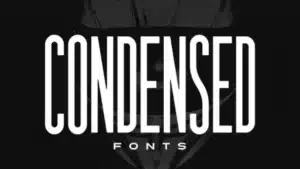
How Condensed Fonts Improve Packaging and Label Design

Unlocking Innovation: How an AI Software Development Service Can Transform Your Business

How to Gain Followers in 2026 Using Sustainable, Trust-Driven Growth Strategies

The Impact of Automated Engagement on Social Media Likes








