How to Remove Watermark from an Image Quickly and Easily with AI Ease
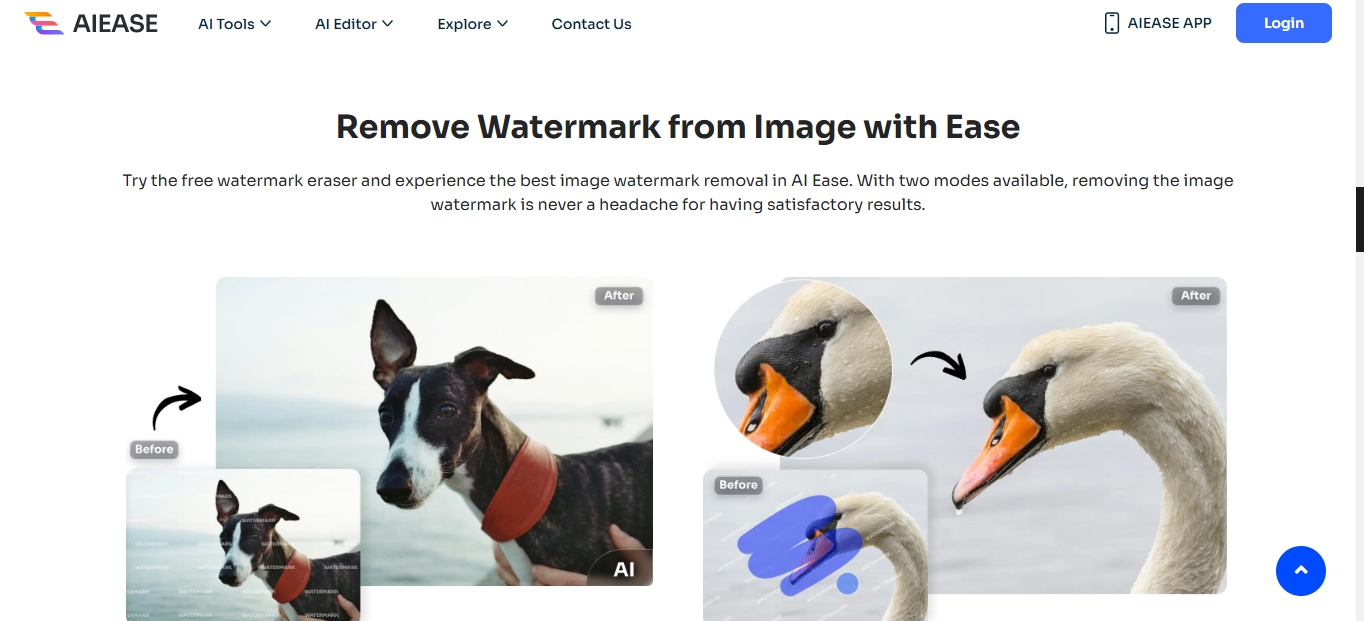
Have you ever wanted to use a picture but got an annoying watermark in your way? Watermarks — be it a logo, stamp, or text — can render an image looking distracting or lose its professionalism. That’s where AI Ease Free Image Watermark Remover comes into play!
This free online tool uses state-of-the-art AI technology to remove watermarks instantly (no complicated editing skills required). With just one click, you can erase watermarks from product photos, social media images, or personal pictures while keeping the original quality intact.
No downloads, sign-ups, or hassle required — just fast, simple, and high-quality watermark-removing seconds! Let us see how to remove watermarks easily with Ai Ease.
How to Remove Watermark from an Image with AI Ease – Step-by-Step Guide
Removing a watermark with AI Ease is quick, simple, and requires no technical skills. Whether you’re editing a product photo, social media image, or personal picture, the process takes just a few seconds. Follow these steps to get a clean, watermark-free image effortlessly.
Step 1: Upload Your Image
Go to AI Ease’s Free Image Watermark Remover and click on the “Upload Image” button. Choose the image you want to edit from your device.
- AI watermark remover supports PNG, JPG, JPEG, WEBP, and MBP formats.
- You can upload the images up to 5MB in size for processing.
- If you need to remove watermarks from multiple images then you can upload up to five images at a time.
Step 2: Let AI Detect and Remove the Watermark
Once your image is uploaded, AI Ease’s Auto Mode will scan and detect the watermark instantly.
- The tool uses advanced AI detection technology to identify and erase watermarks.
- Most watermarks will be completely removed in seconds, requiring no manual effort.
- AI works on different types of watermarks, including logos, stamps, and text overlays.
Step 3: Fine-Tune for a Perfect Result
If any small traces of the watermark remain, switch to Manual Mode for precision editing.
- Use the brush tool to paint over the leftover watermark area.
- Click “Remove” to clean up any remaining marks.
- The tool ensures a seamless blend with the original image, so the watermark disappears without affecting the background.
Step 4: Download Your Clean Image
Once you’re satisfied with the result, click the “Download” button to save your watermark-free image.
- The image is downloaded in HD quality, with no loss of sharpness or detail.
- The final output looks natural, with no signs of watermark removal.
- You can easily now use your edited image for e-commerce, social media, design projects, or personal use.
By following these four simple steps, you can remove logo from photo in seconds. AI Ease makes the process fast, free, and hassle-free, ensuring professional-quality results every time.
Why Use AI Ease for Watermark Removal?
Watermark removal from pictures can be really annoying, particularly if you don’t have professional editing expertise or high-priced software. With AI Ease, it is by far the easiest, quickest, and entirely free method for anyone to remove watermarks in only a few steps.
Instant AI Processing
Let AI do the work! With AI Ease, removing watermarks is an automatic process that takes only a few seconds, saving you time and effort. You don’t have to manually select or outline the watermark—simply upload the photo, and the AI does the rest. With the help of its smart algorithm, even the complicated watermarks are removed with perfection.
Auto & Manual Mode for Precision
AI Ease comes with two powerful modes for optimal results. Auto Mode can easily and quickly remove most watermarks. In case any tiny remnants are still there, the Manual Mode allows you to brush over the image to even things out and make it look crisp and clean.
Batch Processing for Multiple Images
Batch processing is available for up to five images at a time if you need to go through the removal process for multiple watermarks. This is particularly useful for people who use multiple images a day, that is, businesses, photographers, and designers. Instead of editing each image individually, you can save time by processing them in bulk.
HD Quality Output
No more fuzzy, low-rate edits. Once the watermark is removed, AI Ease maintains the sharpness and clarity of your image. Ordinary tools that come with visible marks, AI Ease guarantees high-quality, smooth results. You can still use your images for professional work, as your output will be in the same resolution as your image.
100% Free & Online
No registration is required, and there are no extra charges. Simply upload your photo and get rid of the watermark. AI Ease is not only free for everyone, but in contrast to paid tools, this is the easiest choice to remove a watermark. No downloads or complicated sign-up processes are required.
Supports Multiple Formats
Simply upload PNG, JPG, JPEG, WEBP, or MBP images, and let AI Ease do the rest. Forget about limitations due to the format of your images — this tool will work with the most common image type. Whether it’s a product photo, social media post, or personal picture, you can easily process it without limitations.
AI Ease is a fast, accurate, and free watermark removal solution with all such features. No, it is time to start the process of removing watermarks step by step.
Remove Watermarks Instantly – Try AI Ease for Free Now
While watermarks make a picture seem distracting, less professional, or unusable, removing a watermark shouldn’t prove difficult. AI Ease’s Free Image Watermark Remover is quite a quick and simple solution that can remove watermarks in just one click. Unlike traditional editing solutions that involve meticulous manual correction or expensive subscription packages, AI Ease harnesses the power of AI to automatically identify and eliminate watermarks, all while preserving the integrity of the original image.
Whether it be a logo, text, or stamp, AI Ease completely removes it with precision and ease. Additionally, batch processing saves valuable time for photographers, designers, and business owners working with large sets of images.
AI Ease is 100% free, instant, and has no sign-up process required to receive high-quality results in seconds. Watermark removal and professional, great-looking images have never been easier!

Curtain Dry Cleaning and Leather Sofa Cleaning – Reliable Care by Duo Nini

Brian Ferdinand of EverForward Trading Joins Forbes Finance Council, Expanding His Voice on Markets and Risk

Get Any Company Objectives or News of rox.com

How Technology Is Changing Addiction Recovery in the Digital Age.

Our First Winter Trip to Aspen — And the Decision That Made It Stress-Free

How Technology Is Changing Addiction Recovery in the Digital Age.

Puzutask Com: Complete Guide, Reviews, and Login Information
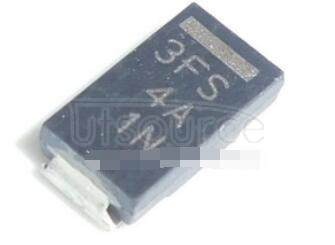
Solve SMD Diodes Sourcing with Utsource's Bulk Options








