
A VPN forms a secure and encrypted tunnel to secure data on the internet. For small and big businesses, it is cost-effective and time-efficient to rely upon a commercial VPN. Perhaps it is hard to design one in-house. Even the best VPN requires proper installation and good planning to provide proper security.
1. Reasons Businesses Turn to Commercial VPN Solutions
Before editing any settings, it’s beneficial to understand why such services are so popular. Commercial VPN Solutions are opted for by companies because they:
- Cut upfront costs. Providers bundle servers, software, and support into a predictable fee.
- Scale quickly. Adding new users or sites often takes minutes, not weeks.
- Offer expert upkeep. Firmware updates and 24/7 monitoring come built in.
It’s been seen that IT teams outsource the heavy lifting tasks so they can stay focused on main projects.
2. Pre‑Deployment Checklist
Successful rollouts start with a clear plan. Use the list below to prepare.
2.1 Identify Use Cases
- Remote workers are logging in from home or while traveling.
- Branch offices need safe links to headquarters.
- Cloud resources that must connect to on‑prem systems.
You can avoid overspending and choose features you require if you know exactly what you need.
2.2 Estimate Capacity
Calculate:
- Peak number of simultaneous connections.
- Average and burst bandwidth per user.
- Expected growth over the next two years.
These numbers guide license levels and server locations when you shop for Commercial VPN Solutions later.
2.3 Map Existing Infrastructure
List:
- Network Security Devices
- Current monitoring tools
Understanding the current network prevents conflicts and eases integration.
3. Choosing the Right Vendor
All providers claim top‑tier security, but features vary. Compare the following factors side by side.
3.1 Protocol Support
Look for modern, well‑vetted protocols:
- WireGuard for speed and lean code.
- OpenVPN for flexibility.
- IPsec/IKEv2 for site‑to‑site tunnels.
3.2 Data Center Locations
The closer a VPN endpoint sits to your users, the faster the link. Ask vendors to share a full list of regions, especially if you serve global clients.
3.3 Multi‑Factor Authentication (MFA)
A strong password helps, but MFA—like push notifications or hardware keys—blocks most credential theft. Quality Commercial VPN Solutions integrate with common MFA platforms out of the box.
3.4 Logging Policy
Security teams need usable logs, yet privacy laws may restrict what you store. Confirm the vendor’s default retention window and options to forward logs to your SIEM.
3.5 Support and SLAs
Check:
- 24/7 phone or chat availability.
- Guaranteed uptime percentage.
- Response time for critical tickets.
4. Pricing Models Explained
Most Commercial VPN Solutions charge per user, per appliance, or bandwidth. A quick breakdown:
- Per‑user licenses scale neatly but can spike costs during seasonal hiring.
- Per‑appliance fees cover unlimited seats but require careful capacity planning.
- Bandwidth tiers work well for media companies that understand traffic patterns.
Create a three‑year total cost of ownership chart before signing any contract.
5. Step‑by‑Step Deployment
Here comes the hands‑on portion. Follow each stage for smooth sailing.
Step 1: Set Up a Pilot Environment
- Pick 5‑10 power users across departments.
- Provide written goals—speed, stability, ease of login.
- Monitor feedback for two weeks.
Step 2: Configure Authentication
Most Commercial VPN Solutions hook into existing directories:
- Create a service account in LDAP or Azure AD.
- Map VPN user groups to directory groups.
- Enforce MFA policies globally.
Step 3: Define The Access Policies
Use the rule of least privilege:
- Marketing only reaches shared drives and cloud CRM.
- DevOps gains SSH access to staging servers.
- Finance can hit payroll systems, but not source code repos.
Granular rules shrink the blast radius of any breach.
Step 4: Install Client Software
For each OS:
- Push installers through MDM for laptops and phones.
- Share quick‑start videos showing one‑click connections.
- Remind staff to update to the latest version every quarter.
Step 5: Optimize The Performance
- Enable split tunneling for trusted cloud apps for reducing load.
- Choose UDP over TCP when using OpenVPN to cut latency.
- Deploy local DNS servers for faster name resolution.
These tweaks keep Commercial VPN Solutions fast even as user counts climb.
Step 6: Go Company‑Wide
After passing pilot reviews:
- Announce rollout dates in advance.
- Extend help‑desk hours during the first week.
- Monitor key metrics—login success rate, average throughput—in real time.
6. Testing and Validation
Never assume “it works” until you measure.
6.1 Security Tests
- Run port scans to confirm closed unnecessary services.
- Attempt log in with wrong credentials to verify lockout policies.
- Use packet‑capture tools to ensure traffic is encrypted end‑to‑end.
6.2 Performance Benchmarks
- Record ping times before and after connecting.
- Stream large files to gauge sustained throughput.
7. Routine Maintenance
Steps to follow:
- Monthly patch cycles—update servers and client apps.
- Quarterly policy reviews—remove ex‑employees and adjust roles.
- Annual disaster‑recovery drills—spin up backup gateways to verify failover.
Vendors that bundle monitoring dashboards make life much easier.
8. Identifying Routine Errors
Even top‑tier Commercial VPN Solutions can lag. Keep this quick‑fix list handy.
- Slow speeds? Check for double encryption layers or unnecessary full‑tunnel settings.
- Frequent disconnects? Verify client‑side firewall rules and stable internet links.
- Login failures? Re‑sync MFA tokens and confirm directory replication.
- DNS leaks? Enforce DNS over HTTPS inside the tunnel.
Most problems trace back to simple misconfigurations.
9. Security Best Practices
- Rotate certificates annually or after suspected compromise.
- Segment networks so VPN users can’t laterally move unchecked.
- Enable kill switches in client apps to block traffic if the tunnel drops.
- Log and alert on unusual geographic logins or data surges.
Combining these tips with reliable Commercial VPN Solutions builds a robust defense.
10. Evaluating Success
Measure both numbers and human factors:
- Surveys: user satisfaction, perceived speed, and ease of connection.
- Compliance: passing audits with fewer manual controls.
If goals lag, revisit earlier steps—perhaps capacity estimates were low or training materials unclear.
11. Future‑Proofing Your Investment
Technology evolves. Stay ready by:
- Watching protocol trends—WireGuard adoption is climbing.
- Testing mobile‑optimized clients for a remote‑first workforce.
- Exploring zero‑trust add‑ons that verify every request, not just the initial login.
Flexible Commercial VPN Solutions will roll out these upgrades without painful migrations.
Conclusion
Protection for data on the move is no longer optional. Commercial VPN Solutions provide first-class security without flooding IT personnel with additional workloads. They do it by appropriate planning, the correct vendor, and regular care.
Follow these steps: define needs, compare features, test, deploy, and manage. Your business will be on its way to building a fast, secure, and reliable network.
Keeping the process stale and clear builds trust and reduces the support calls you’ll get. Start today: make a checklist, invite a pilot group, and move closer to strong, dependable connectivity across your business.

Curtain Dry Cleaning and Leather Sofa Cleaning – Reliable Care by Duo Nini

Brian Ferdinand of EverForward Trading Joins Forbes Finance Council, Expanding His Voice on Markets and Risk

Get Any Company Objectives or News of rox.com

Our First Winter Trip to Aspen — And the Decision That Made It Stress-Free

What to Expect During Your First NDIS Support Visit
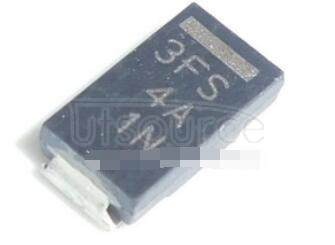
Solve SMD Diodes Sourcing with Utsource's Bulk Options

HMS Photovoltaik: The Smart Evolution of Solar Energy

ATP Login Guide: How to Access Your Account Easily








