White Dots on iPad Screen Common Reasons and Early Signs
When users notice white spots, display anomalies, or screen irregularities, it can be frustrating and concerning. White dots on iPad screen issues often develop gradually, and understanding their origin is the first step toward solving them. These small bright spots may appear due to pressure damage, hardware malfunction, or backlight inconsistencies. Since an iPad relies heavily on precise lighting and display technology to deliver a smooth visual experience, even minor display defects become noticeable during everyday use.
White Dots on iPad Screen Diagnosis and Possible Sources
Identifying the root cause behind white dots on iPad screen problems helps determine whether the issue requires professional repair or simple troubleshooting. Modern iPads use advanced LCD or Liquid Retina displays, which depend on an evenly lit backlight system. When certain components of this system malfunction, bright or faded white dots may appear.
Also, explore shift select upmc – Streamlining Workforce Scheduling and Management
Main Causes Behind Bright Dots and Screen Spots
Understanding the common causes can make troubleshooting more effective. These issues often relate to physical damage, aging components, or internal display defects.
Backlight Bleeding or Hotspots
One of the most common causes is backlight hotspots. When the backlight panel becomes uneven due to pressure or aging, bright white dots may appear in small concentrated areas. These are often noticeable when the screen displays darker colors.
Stuck or Bright Pixels
A stuck pixel occurs when one or more pixels remain permanently lit. This can create tiny white dots on specific parts of the screen. While stuck pixels can sometimes be fixed with pixel-refreshing techniques, dead pixels usually require hardware repair.
Pressure Damage
Consistent pressure on the screen, such as from a tight case or accidental impact, can cause internal layers to shift. This results in bright white spots that do not disappear even after restarting the device.
Liquid Damage
Although iPads are resistant to minor exposure, moisture inside the display panel can cause discoloration or bright areas. These often appear as irregular white spots or patches.
How to Troubleshoot Minor Display Issues
Not all display issues require professional repair. In some cases, software updates or resetting the device can help reduce anomalies.
Update iPadOS
Software glitches may exaggerate pixel anomalies. Keeping the device updated ensures optimal display performance and reduces the chances of screen irregularities.
Try a Pixel Refresh Tool
Although not officially provided by Apple, pixel-refreshing animations can sometimes unstick stubborn pixels by cycling colors rapidly.
Remove Screen Protectors or Tight Cases
Pressure from poorly fitted accessories can worsen screen hotspots. Removing them temporarily can help determine if the accessory is causing the issue.
When to Consider Professional Repair
If the bright spots continue to worsen, consulting a certified technician is recommended. Apple technicians can diagnose internal display issues more accurately and offer repair or replacement options.
Hardware Defects
If the iPad is still under warranty, manufacturing defects may be covered. In such cases, Apple may replace the device or repair the display.
Severe Display Damage
Large bright spots or spreading white dots typically indicate permanent damage to the display layers. Replacement is often the only effective solution.
Preventing Future Display Issues
Adopting proper handling and care can help prevent white spots from reappearing.
Use a High-Quality Protective Case
Ensure the case does not apply constant pressure on the screen, especially around the edges.
Avoid Exposure to Heat or Moisture
Heat and humidity can weaken internal display components. Proper storage increases device longevity.
Clean the Screen Carefully
Using soft microfiber cloths prevents scratches and maintains display clarity.
Conclusion
White dots on iPad screen problems often result from backlight issues, pressure damage, or stuck pixels. While minor cases can be fixed with simple troubleshooting, persistent bright spots typically require professional repair. Understanding the causes and adopting preventive practices helps maintain screen quality and ensures a better iPad experience over time.
FAQs
1.What causes bright white spots to appear on an iPad screen?
They often result from backlight hotspots, pressure damage, or stuck pixels.
2.Can stuck pixels on an iPad be fixed at home?
Sometimes pixel-refresh tools can help, but not all stuck pixels respond to these methods.
3.Should I visit an Apple Store for white dots on the screen?
If the issue persists or spreads, professional diagnosis is recommended.
4.Can screen protectors cause these spots?
Poorly fitted protectors or tight cases may create pressure, contributing to white spots.
5.Are white dots covered under Apple warranty?
Manufacturing defects may be covered, but physical or liquid damage typically requires paid repair.

How Reliable Data Extraction Improves BizBuySell Market Evaluation

Building Strong Data Protection Habits for Ontario Businesses

3 Proven Ways to Improve Employee Productivity at Your Business

Accelerating drug discovery through the DEL-ML-CS approach

AI in Marketing Is No Longer a Buzzword — It’s the Strategy

How to Build, Customize, and Tune Your Own 50cc Mini Chopper for a Unique Look and Better Performance
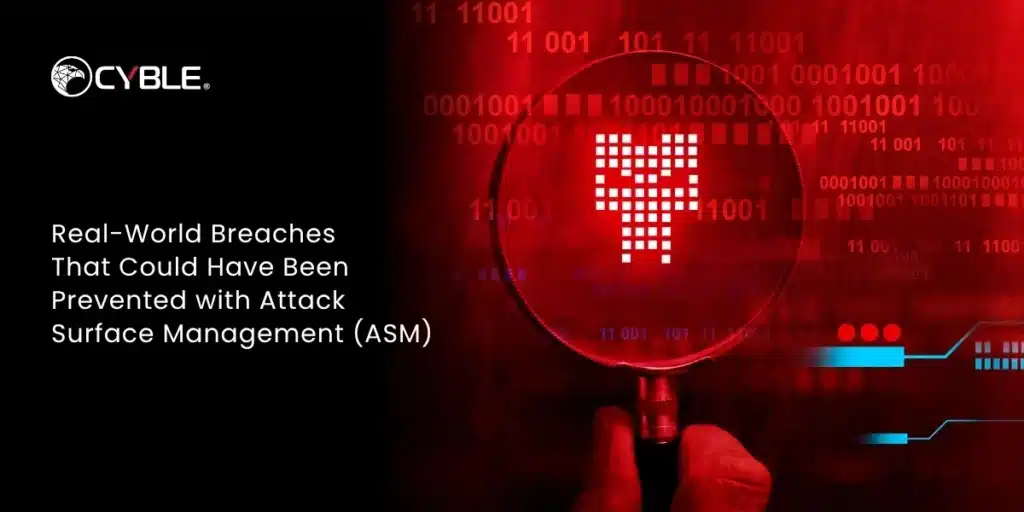
Real-World Breaches That Could Have Been Prevented with Attack Surface Management (ASM)
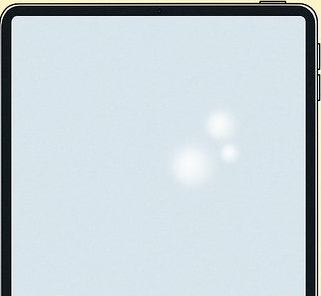
White Dots on iPad Screen Understanding the Causes and Fixes








