How to Detect and Respond to Active Directory Attacks Before They Cause Damage
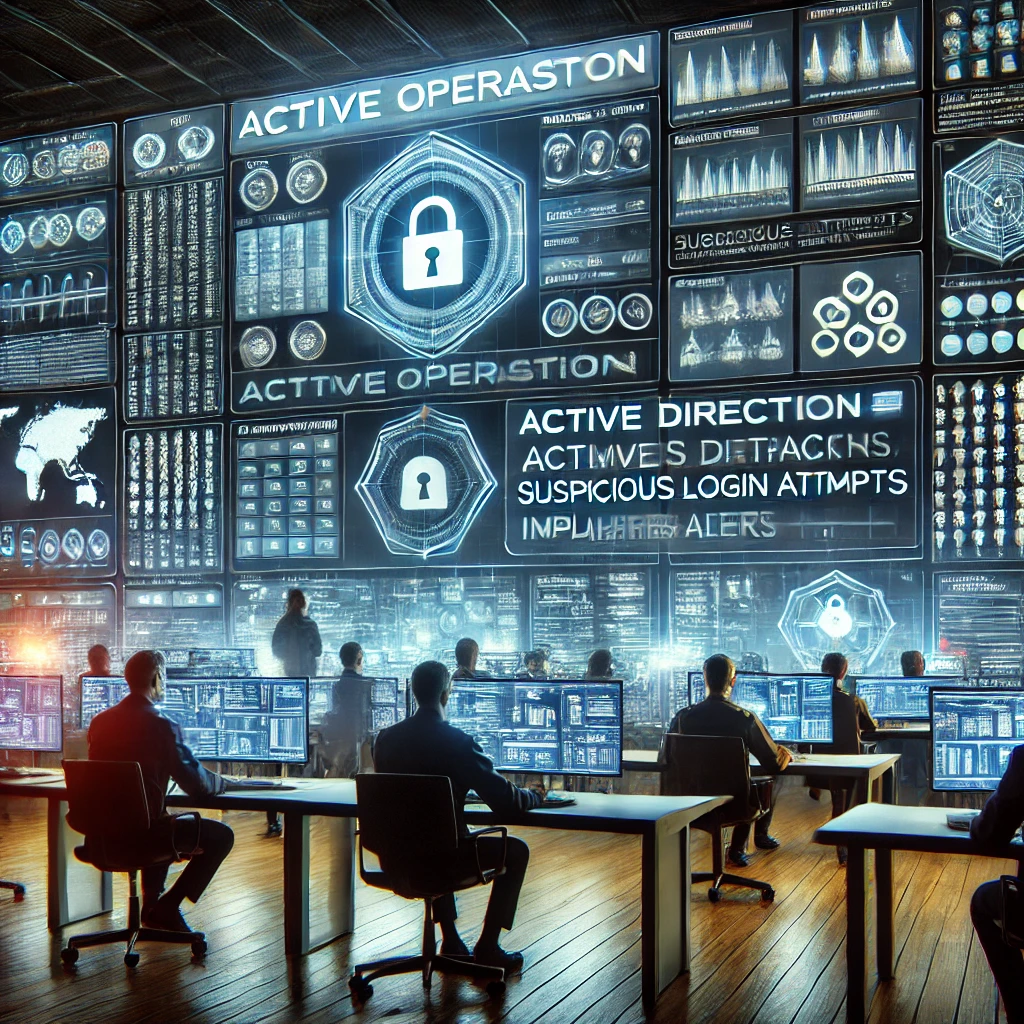
Active Directory (AD) is a crucial component of many organizational IT infrastructures. It serves as a centralized service for managing user permissions, authentication, and authorization within a network. As organizations increasingly rely on Active Directory for daily operations, it becomes a prime target for cybercriminals aiming to exploit weaknesses within this system. Detecting and responding to active directory attacks before they cause significant damage is critical for maintaining organizational security. In this article, we will discuss methods to identify and mitigate these threats before they compromise sensitive data or disrupt services.
Understanding Active Directory Attacks
Active Directory attacks can vary in nature but often involve unauthorized attempts to gain control over AD domain controllers or manipulate directory data to gain access to critical resources. These attacks can lead to severe consequences, including data breaches, ransomware attacks, and a complete loss of control over user identities. Here are some common types of active directory attacks:
- Pass-the-Hash (PtH) Attacks
PtH attacks allow attackers to authenticate to AD services without needing the plaintext password. They can steal password hashes from memory and use them to impersonate users or escalate privileges. - Kerberos Ticket Forgery
This attack targets the Kerberos authentication protocol used by AD. Attackers can forge Kerberos tickets to impersonate users and gain unauthorized access to sensitive resources. - Domain Admin Privilege Escalation
Attackers may attempt to escalate privileges to that of a domain administrator, providing them with unrestricted access to the entire network. Once they gain domain admin rights, they can manipulate AD objects or launch further attacks. - DC Shadow Attacks
This technique allows attackers to modify the Active Directory replication process, enabling them to make unauthorized changes to the domain controller, which can be used to deploy malicious software or gain persistent access.
Detecting Active Directory Attacks
Early Detection is Key
Detecting active directory attacks early is crucial to preventing them from causing widespread damage. Most AD attacks rely on a series of tell-tale signs or indicators of compromise (IoCs) that can be observed if the right monitoring systems are in place. Here are effective ways to detect these attacks:
1. Monitor Event Logs Regularly
Event logs are the first line of defense when it comes to detecting suspicious activity in Active Directory. By regularly reviewing the Security Event Log and Directory Service Log on domain controllers, you can spot signs of attempted compromises. Look for abnormal logins, privilege escalations, and failed login attempts. Some critical events to watch for include:
- Event ID 4624 (Logon Success) and 4625 (Logon Failure)
- Event ID 4672 (Special Privileges Assigned to New Logon)
- Event ID 4768 (Kerberos Authentication Ticket Request)
2. Leverage Security Information and Event Management (SIEM) Tools
SIEM tools help aggregate and analyze logs across your entire network. By configuring your SIEM to specifically flag anomalies related to AD activity (e.g., suspicious login patterns, unexpected privilege changes), you can quickly identify active directory attacks.
3. Behavioral Analytics
Modern security solutions often use machine learning to build a baseline of “normal” network behavior and can alert security teams when deviations occur. For example, a user accessing data at unusual hours or from an unfamiliar device may indicate an ongoing attack.
4. Active Directory Trust Relationship Monitoring
Trust relationships between domains are frequently targeted in AD attacks. Monitoring these trust levels and detecting unexpected changes can provide valuable insight into potential threats. Alerts can be configured to notify security teams when unusual trust modifications are detected.
5. Audit User and Admin Accounts
Regularly auditing user and administrative accounts within Active Directory can reveal potential risks, such as inactive accounts or overly permissive account rights. You can also set up automatic notifications for changes made to administrative accounts.
Responding to Active Directory Attacks
When an Active Directory (AD) attack is detected, a swift and structured response is crucial to minimizing damage and restoring system integrity. Modern AD environments require not only traditional response methods but also updated strategies to counter increasingly sophisticated threats.
1. Isolate Compromised Systems Immediately
As soon as an attack is detected, isolate the affected endpoints and accounts from the network. This includes:
- Disconnecting affected machines from the domain.
- Disabling compromised user accounts and administrative sessions.
- Halting replication to prevent the spread of tampered AD objects.
Utilize endpoint detection and response (EDR) tools to automate isolation and limit attacker movement within seconds.
2. Investigate the Root Cause Thoroughly
A complete forensic analysis should begin immediately:
- Review security logs, Event Viewer entries, Kerberos ticketing, and PowerShell history.
- Look for indicators of compromise (IOCs) such as Golden Ticket or Pass-the-Hash attacks.
- Use threat-hunting techniques and tools like Microsoft Defender for Identity or BloodHound to map privilege abuse and lateral movement paths.
Understanding how the attacker entered and what they accessed is vital for a full recovery and future prevention.
3. Revoke and Rotate Compromised Credentials
Immediately:
- Reset or revoke all credentials associated with compromised accounts.
- Perform forced password resets for users with elevated permissions.
- Rotate Kerberos ticket-granting ticket (krbtgt) account passwords twice to invalidate Golden Tickets.
- Decommission dormant or unused accounts, and remove any new user accounts created without authorization.
4. Implement Defense-in-Depth Security Enhancements
During and after containment, reinforce your environment with a layered security model:
- Enforce multi-factor authentication (MFA) across all accounts, especially privileged ones.
- Apply Just Enough Administration (JEA) and Just-in-Time (JIT) access to limit standing permissions.
- Apply strict Group Policy Object (GPO) restrictions and audit AD permissions regularly.
5. Restore from a Clean, Verified Backup
Use backups only after:
- Ensuring they were not compromised during the attack window.
- Running malware scans and verifying the integrity of the AD database.
- Following Microsoft’s authoritative restore process to rebuild the AD environment safely.
Always test backups regularly in a sandbox environment before relying on them in production.
6. Patch and Harden AD Infrastructure
AD-related vulnerabilities are frequently targeted. Post-incident, take these hardening steps:
- Patch all domain controllers and critical AD-connected systems.
- Disable legacy protocols (e.g., NTLM, SMBv1, LM hashing).
- Implement secure DNS, restrict LDAP signing, and disable anonymous binds.
- Apply CIS (Center for Internet Security) benchmarks for AD security.
7. Notify Stakeholders and Comply with Legal Obligations
If sensitive data was exposed:
- Inform employees, vendors, or customers as needed.
- Notify authorities if regulated data (e.g., PII, PHI, PCI) was involved.
- Ensure your response complies with laws such as GDPR, HIPAA, or state-specific breach notification acts.
Transparency helps maintain organizational trust and legal compliance.
Preventing Future Active Directory Attacks
Prevention is key to reducing the risk of future AD attacks. This involves a mix of technology, policies, and ongoing vigilance.
1. Enforce Strong Authentication and Identity Controls
- Require MFA for all remote and admin access.
- Implement passwordless authentication using FIDO2 keys or biometrics where possible.
- Monitor for unusual logon patterns using identity protection tools.
2. Apply the Principle of Least Privilege (PoLP)
Limit user rights by:
- Regularly auditing access controls.
- Removing local administrator rights from end-user devices.
- Using Privileged Access Workstations (PAWs) for domain admin activities.
3. Adopt Zero Trust Architecture
Zero Trust assumes no implicit trust based on location or credentials. Implement:
- Continuous identity verification.
- Micro-segmentation of network zones.
- Explicit permission checks and behavioral monitoring.
4. Secure Remote Access Channels
- Enforce VPN with MFA and endpoint health validation.
- Replace Remote Desktop Protocol (RDP) with secured alternatives or session-based brokers.
- Monitor remote access attempts in real-time.
5. Automate Monitoring and Threat Detection
Use Security Information and Event Management (SIEM) tools or extended detection and response (XDR) platforms:
- Set up real-time alerts for privilege escalation, suspicious Kerberos activity, or abnormal login patterns.
- Use machine learning-based detection tools to spot behavioral anomalies early.
- Integrate Microsoft Sentinel, Splunk, or similar platforms for correlation and incident response automation.
6. Maintain Regular Backups and Test Recovery Procedures
- Schedule daily AD system state backups.
- Encrypt and store backups offsite or in a secure cloud.
- Conduct periodic disaster recovery drills to ensure restoration speed and accuracy.
7. Train Staff and Run Attack Simulations
- Conduct regular phishing simulations and security awareness training.
- Practice red team/blue team exercises focused on AD attacks like DCSync, DCShadow, and LLMNR poisoning.
Conclusion
Active Directory remains a core target for cybercriminals due to its central role in identity and access management. Responding to AD attacks requires a blend of immediate containment, forensic investigation, and long-term preventive strategies.
By adopting modern approaches—such as Zero Trust, defense-in-depth, and AI-driven monitoring—you can significantly reduce your attack surface. Combine these with regular auditing, credential hygiene, and tested recovery plans to protect your organization from evolving AD-based threats.

Curtain Dry Cleaning and Leather Sofa Cleaning – Reliable Care by Duo Nini

Brian Ferdinand of EverForward Trading Joins Forbes Finance Council, Expanding His Voice on Markets and Risk

Get Any Company Objectives or News of rox.com

Unlocking Innovation: How an AI Software Development Service Can Transform Your Business

Why Modern Procurement Tools Support Scalable Digital Operations

HMS Photovoltaik: The Smart Evolution of Solar Energy

ATP Login Guide: How to Access Your Account Easily

Corsair H75 Review 2026 — Full Specs, Performance, Installation & Buyer’s Guide








